What I want out of a laptop
I want something that is inexpensive, highly portable, can run purely on battery for at least two hours, has at least a 1080p IPS screen, 16GB of RAM, a quad-core processor, and is certified to work with Linux out of the box. Proper NVMe support. Repairable and durable. Classic design. Easy upgrade path.
The Answer: 6th Gen Lenovo X1 Carbon

My personal 6th Gen X1 Carbon. Yes, my desk is messy, don’t @ me.
The 6th Gen X1 Carbon fits the bill. You can build a beast of a laptop for under $1000.
First generation of the X1 that had a quad-core processor. It has built-in 8GB of RAM, capable of taking on another 16GB of RAM with a single slot. Two slots would be better, but one will work totally fine for our purposes.
It comes with at least a 1080p matte IPS screen. At 14", you’re not going to need something with higher definition, and this isn’t the kind of laptop you buy if you’re doing high-end video/photo editing anyway. You’re going to blow up the text size to somewhere around 18 and keep it there.

One of the USB-A 3.1 ports, the heat vents, and an actual audio jack!
Repairability is something that ThinkPads are second to none on. Changing out almost every component on this generation and model is usually doable by anyone who’s capable of replacing a battery in a device.
Even though it’s a relatively thin laptop, the cooling design is quite good. It uses real copper pipes and with some proper thermal paste, this laptop remains cool as a cucumber. It will get into the 80s if you push it (looking at you, Rust compiler), but it can sustain the CPU’s turbo boost frequency for an extended period once the fan spools up. Speaking of which, the fan is quiet and capable.
I also want some form of modern connectivity. The 6th Gen X1 Carbon has great connectivity, especially for a laptop that is several years old at this point. It comes with not one, but two Thunderbolt 3 ports, two USB-A 3.1 ports, and an HDMI 1.4 port. An actual audio port!

Two Thunderbolt 3 ports, proprietary network port, the other USB-A 3.1, and an HDMI 1.4 port.
Buyer’s Guide
What To Look For
eBay is your friend here. Try to find the cheapest, not-completely-busted version of this laptop. If you’re paying more than $300, you’re spending too much money. You can find one that is slightly busted up, as long as it’s not BIOS-locked or has some other inherent fundamental flaw. Don’t buy something where the motherboard doesn’t work in some way—it’s not worth it.
A great example of what you can readily find on eBay The exterior is a little beat up, but still functional. Worst case scenario, you add a bunch of stickers. If you don’t have stickers on your laptop, are you even a computer scientist?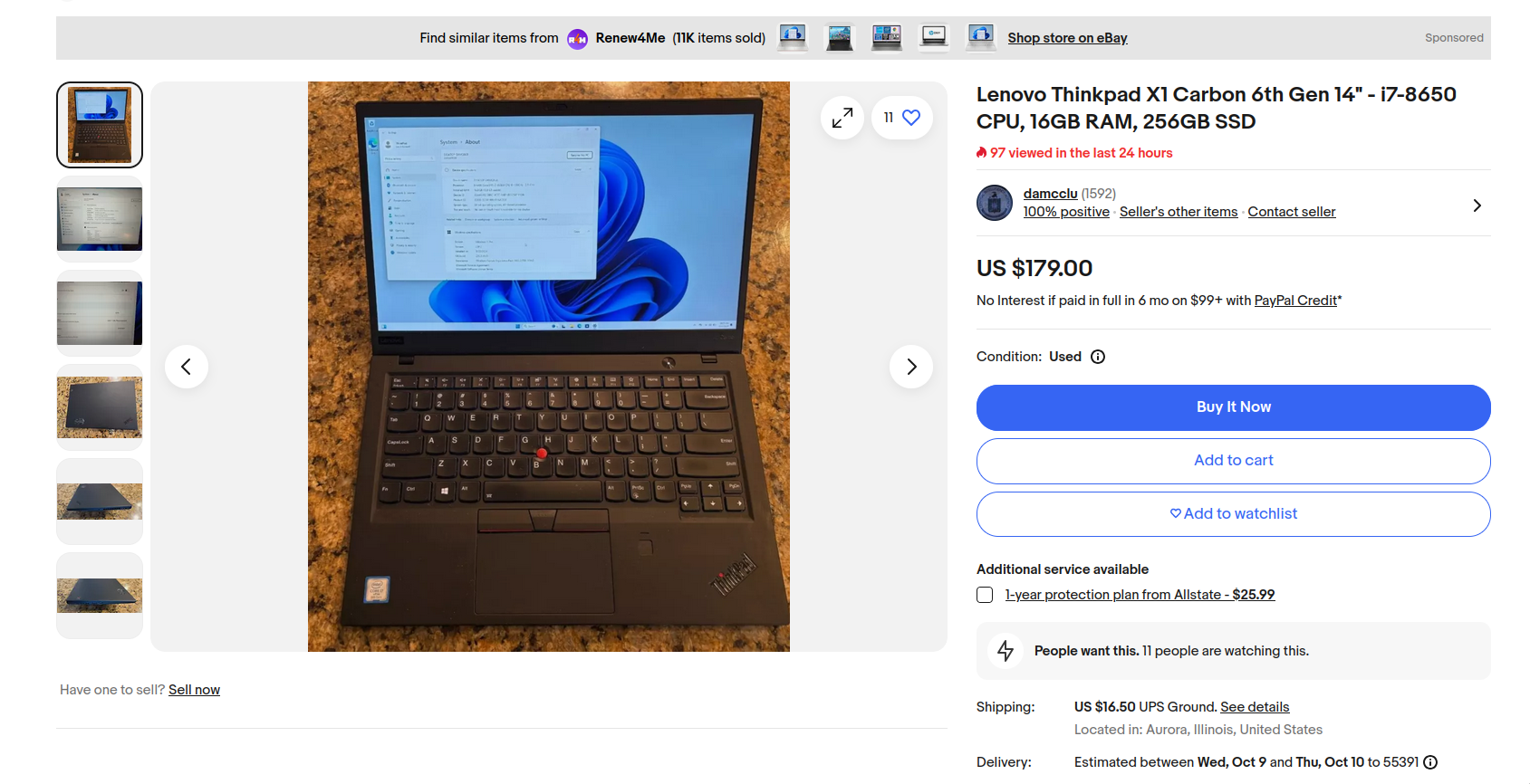
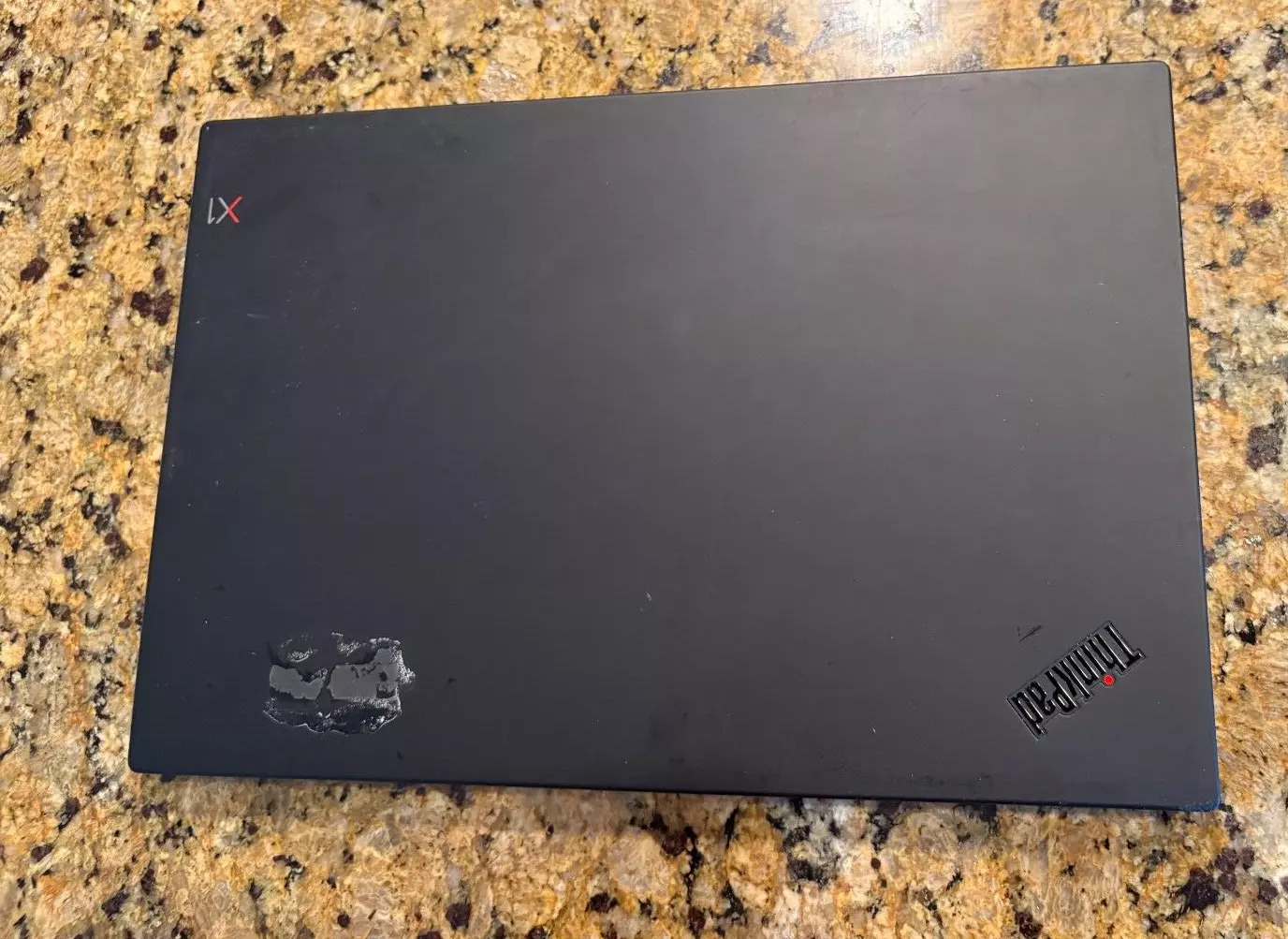
You’re going to replace the hard drive, battery, and Wi-Fi module anyway, so don’t optimize your purchase for any of that. You can also easily replace the trackpad and screen if you need to. Don’t pay extra for a nice hard drive. If it comes with 16GB or more of RAM, that’s a cherry on top of what you’re going to build.
There are really only two components that we need to look out for when we’re attempting to purchase one of these laptops: the CPU and the screen.
CPU
The primary thing to look for is what processor the laptop comes with. On the 6th Gen, you only had two choices: either a 7th Gen 2c/4t i5 CPU, which is a complete waste of money, or a 4c/8t 8th Gen chip, which is far better. The only difference between the latter is the clock speed; everything else is the same. You won’t see a ton of difference in performance between any of the 8th Gen CPUs, but if you can find a laptop that comes with the 8650u, go for it. I managed to find one pretty easily and there was very little to no price difference. It’s more a matter of taking your time and looking around.
Screen
There is a touchscreen version—don’t bother with it. I personally hate touchscreen laptops and will actively try to find models that don’t have this feature; it’s another thing that can go wrong, and your greasy fingerprints all over the screen aren’t going to make for a great user experience. We’re also going to be using Arch anyway, and touch support on the screen isn’t great in Linux. I would argue it takes away from the experience of keeping your hands on the keyboard.
There are multiple versions of the screen: 1080p and 1440p, but with a 14" screen, you’re not going to notice a huge difference between 1080p and 1440p. There’s a high-end version of the 1440p screen that’s glossy and incredibly bright, but I don’t like glossy screens. At 500 nits brightness, it’s going to chew through your battery. If you work outside a lot, I suppose this can be useful, but a matte screen at 300 nits is pretty good. Again, we’re going for bang-for-buck, not top-of-the-line. Even better is if you can find a version with a broken screen. These will typically be very cheap, and buying a new complete assembly for the top lid is typically under $100.
Upgrades / Fixes
Here’s the upgrades I chose:
- Samsung 2TB 990 Pro NVMe SSD
- Intel AX200 Wi-Fi card
- 8GB LPDDR3-2133 module for 16GB total
- New battery
- Replaced the thermal paste
- A good blast all over from a pressurized air can.
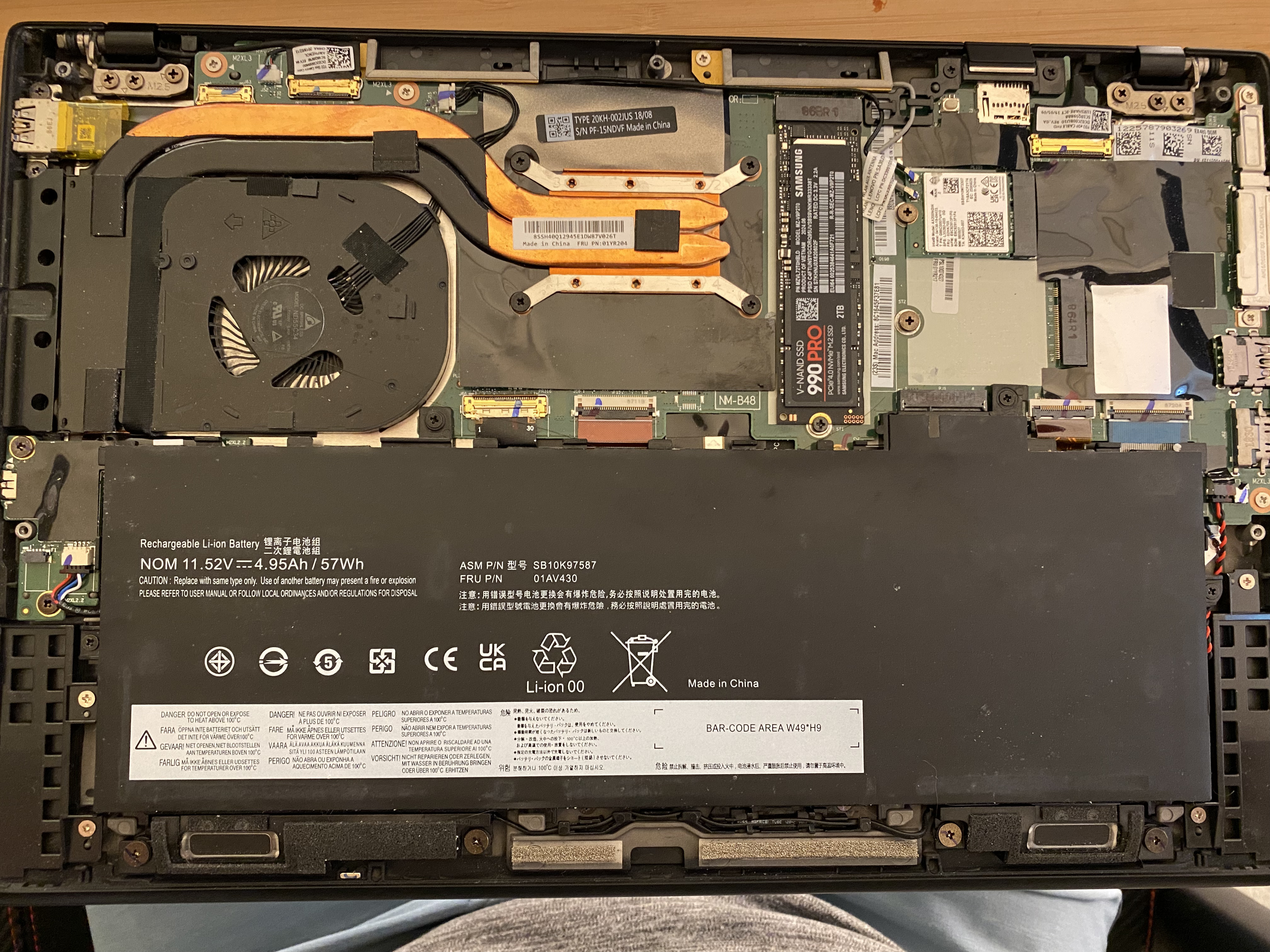
The bottom shell taken off, showing the general layout of the interior and some of the upgrades I made.
I bought one and upgraded it, what now?
Install Arch Linux and i3-wm. Profit. Learn Go, Rust, Zig, and Lua. Install Docker and Kubernetes.
My Arch with i3-wm desktop. Neofetch
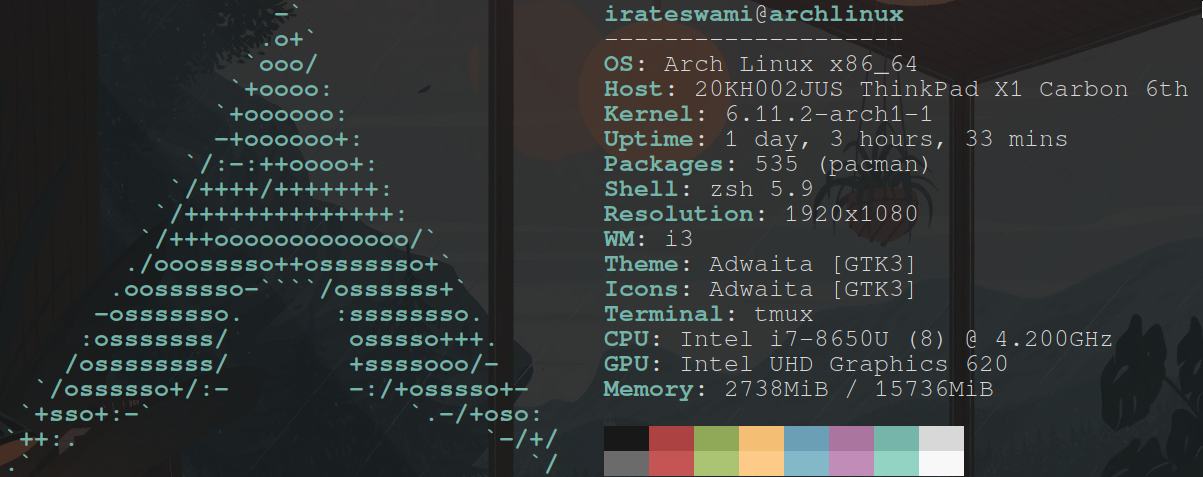
Reference